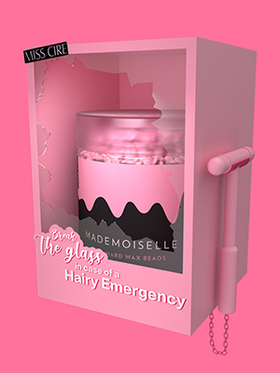How to shop online
Making a purchase on misscire.com couldn't be easier, simply browse through our online store, when you find a product that you wish to buy, just click on the "Add to Cart" button next to the product and the item will be placed into your Shopping Cart, you can then continue shopping and add more items to your cart or you can go to Checkout.
Check the contents of your shopping cart at any time by clicking the "Shopping Cart" link located on the upper right corner of the screen. When the contents of your cart are displayed you have several options. At any time you can remove a single item by clicking on the "Remove" button. If you would like to update the quantity of a product, simply update the quantity shown in the field next to that product and then click the "Update" button. Of course after making any updates you can return to the store pages and continue shopping by clicking the "Continue Shopping" button.
When you have selected all the items that you require click on the 'Check Out' button and your order information will be transferred to our secure server where you will start the checkout process.
You can buy products from this site with the confidence of knowing that we have incorporated a secure server (AES-256 bit SSL) link that will encrypt your order information and protect you against credit card fraud. When you click on the 'Check Out' button your order will be transferred to our secure server. Most browsers will display a lock icon to confirm that you are in a secure area.
The shopping facility incorporated in this site utilizes both 'JavaScript' and 'cookies' in its operation. If you are experiencing any problems with items not being added to your shopping basket, check your browsers settings to ensure that 'JavaScript' is enabled and that it will always accept 'cookies'.
 Skip to content
Skip to content